Planet tutorial by the_new_powder99999
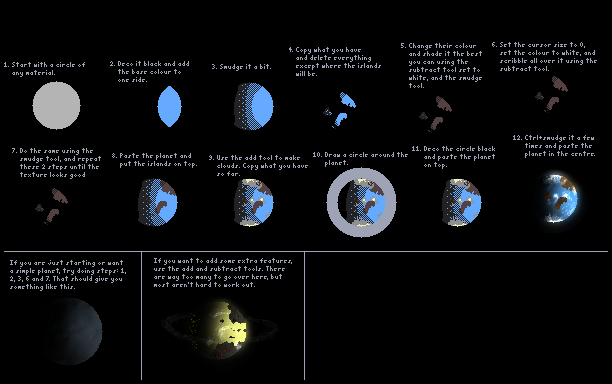
At the moment, most people will agree that a lot of planets in the powder toy don't look very good. This tutorial is an attempt to change that.
fmfdenmartyn
gang
thebestsave
planet
tutorial
deco
space
Comments
-
widthhightlength 30th Oct 2024
 lifesaver tysm! btw here is a doodle planet i made using this method id:3167602
lifesaver tysm! btw here is a doodle planet i made using this method id:3167602 -
Radiator 1st Aug 2023
 I'm using a new way now, but thank you. For the last 2 years (even before this account) this tutorial has helped me so much making all my planets.
I'm using a new way now, but thank you. For the last 2 years (even before this account) this tutorial has helped me so much making all my planets. -
Lojakal 27th Oct 2021
 Thanks rly helped :)
Thanks rly helped :) -
GodOfChaos 22nd Oct 2021
 its way simpler to: make a circle of dmnd, paint it with a color, pick the color black, then use shift in one side of the planet, and smudge on the same side. if the shading doesnt looks good then smudge a bit more. now, select subtract and white, set the cursor size to 0, then scribble all around, same with smudge. if you want a atmosphere, select a random gas, then set the cursor size to the size of the planet, move the cursor 1 px to the bright side then left click. dats it
its way simpler to: make a circle of dmnd, paint it with a color, pick the color black, then use shift in one side of the planet, and smudge on the same side. if the shading doesnt looks good then smudge a bit more. now, select subtract and white, set the cursor size to 0, then scribble all around, same with smudge. if you want a atmosphere, select a random gas, then set the cursor size to the size of the planet, move the cursor 1 px to the bright side then left click. dats it -
Sendhi 30th Jul 2021
 ty very helpful
ty very helpful -
3_Circles 26th Apr 2021
 @Hadron27 You hold ctrl then click & drag your cursor while having smudge selected
@Hadron27 You hold ctrl then click & drag your cursor while having smudge selected -
pranav02 29th Jan 2021
 Thanks bro your tutorial is the best....!
Thanks bro your tutorial is the best....! -
sillysimulatordude 17th Dec 2020
 Hadron27: what is that
Hadron27: what is that -
Hadron27 11th Oct 2020
 uh... ctrl+smudge doesnt work anymore.
uh... ctrl+smudge doesnt work anymore. -
East_Europe3339 24th Apr 2020
 wait i think thats the planet
wait i think thats the planet